Problem setting up access?
Here's what to do if you see an error message while setting up access to your online account.
If you see this error
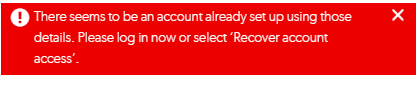
The username you've entered is already registered for an online account
Or you can reset access to your account online
If you see this error
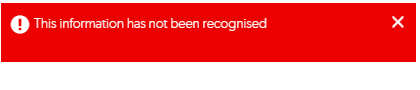
This usually means you've mistyped your store card number
If you see this error
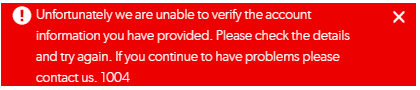
The date of birth you entered doesn't match your store card account
The date of birth on the account is the one entered when you applied for the store card.
If you think that you entered the correct date of birth, it could have been mistyped when you applied, so please contact us.
If you see this error
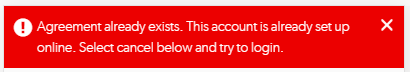
This store card account is already set up online
If you can't remember your login details you can reset access online
If you see this error
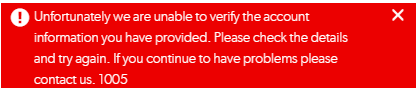
You've tried to set up an online account with the wrong store card retailer
Check the retailer on your store card and then select them from the drop down list on our ikano.co.uk/setup page
If you see this error

The security code entered is wrong
- Make sure it's the latest code (you could have received more than one)
- The code expires after 15 minutes - if it's been longer, you'll need to try again
- Keep the browser window open until you've got the code and entered it
If you're still having problems get in touch and we'll help you.
If you haven't received your security code
Wait a few minutes and check your junk folder. Don't close your browser until you've entered the latest code you received.
If you see this error
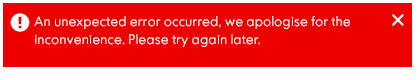
Sorry but something has gone wrong in the background